Publishing package assets the right way
At Spatie we do not only create a lot of Laravel packages, but we use also use a bunch of existing ones. In this post I'd like to give a quick hint to our fellow package developers.
In the readme's of packages you'll often find an instruction like this to publish it's assets:
php artisan vendor:publish
This will not only publish the assets of that package, but also all unpublished assets of every package currently installed. Here's an example of the mess it can create.
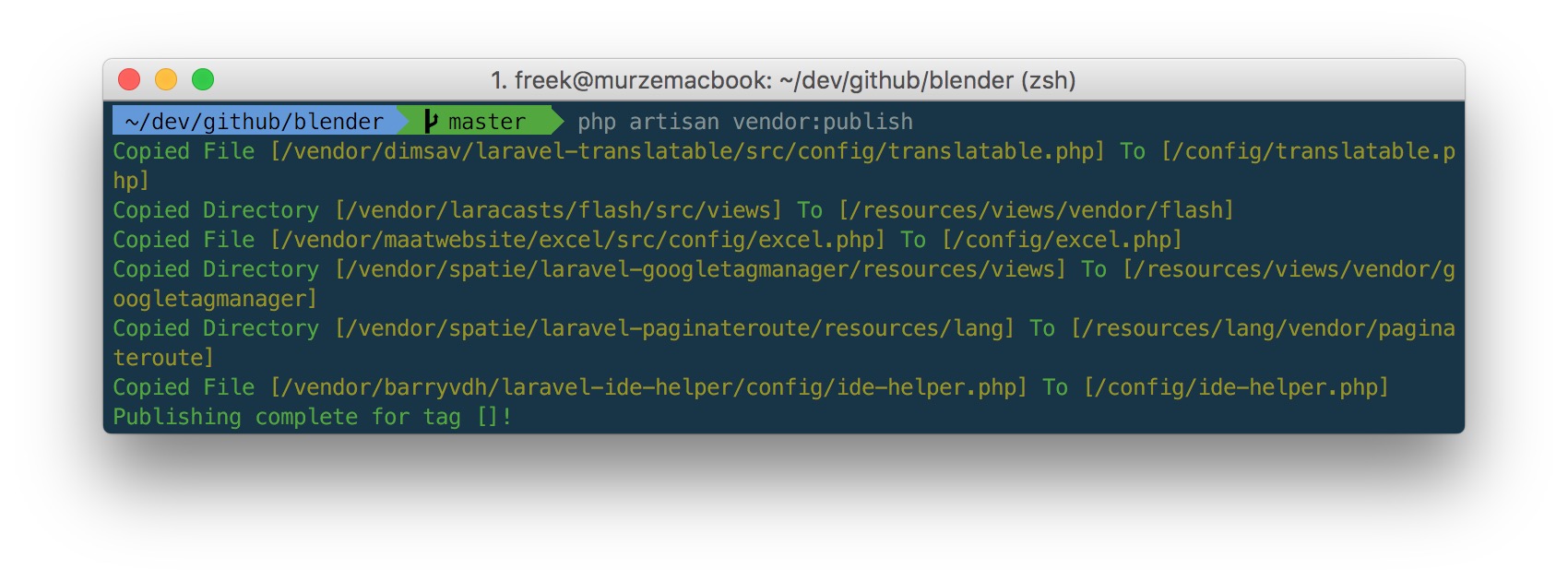
To avoid this you should always add the provider-option pointing to your service provider. The publish command will then only publish the assets of your package. Here's an example taken from our backup package:
php artisan vendor:publish --provider="Spatie\Backup\BackupServiceProvider"
You can even use tags to create groups of assets. Here's an example taken from the readme of our laravel-googletagmanager package to only publish the config file (and not the view files).
php artisan vendor:publish --provider="Spatie\GoogleTagManager\GoogleTagManagerServiceProvider" --tag="config"
Such a group can be created by using the second parameter of the publishes-function in a serviceProvider. Here's the relevant code taken for the service provider of the aforementioned package.
$this->publishes([
__DIR__.'/../resources/config/config.php' => config_path('googletagmanager.php'),
], 'config');
$this->publishes([
__DIR__.'/../resources/views' => base_path('resources/views/vendor/googletagmanager'),
], 'views');
