Using Postmark Rebound to improve handling of bounced emails original
Whenever Oh Dear detects something wrong with your site, it can send you a notification. We have multiple channels available: Slack, Telegram, webhooks, and many more. The most popular channel our users use is just simple mail.
Behind the scenes, Oh Dear uses Postmark to send emails. Postmark will inform us whenever a notification mail results in a hard bounce. A hard bounce means that the mail won't be delivered. The most common reason for this is that the mailbox doesn't exist (anymore). This can occur when somebody changes jobs, and the work email address no longer exists.
Whenever Postmark informs us about a hard bounce, Oh Dear will determine which team that email belongs to. It will send a mail to the owner of the Oh Dear team asking to correct the email address or to remove the member from the team.
For most cases, this is fine, but what if it is the email address of the team owner itself that bounced? In this case, we obviously can't mail the team owner anymore.
Postmark recently introduced a new small service called Rebound. When installed on a site, Rebound will display a warning to a user whose email resulted in a hard bounce.
It is dead easy to set up. The Rebound site has a simple wizard to customize the behavior and looks.
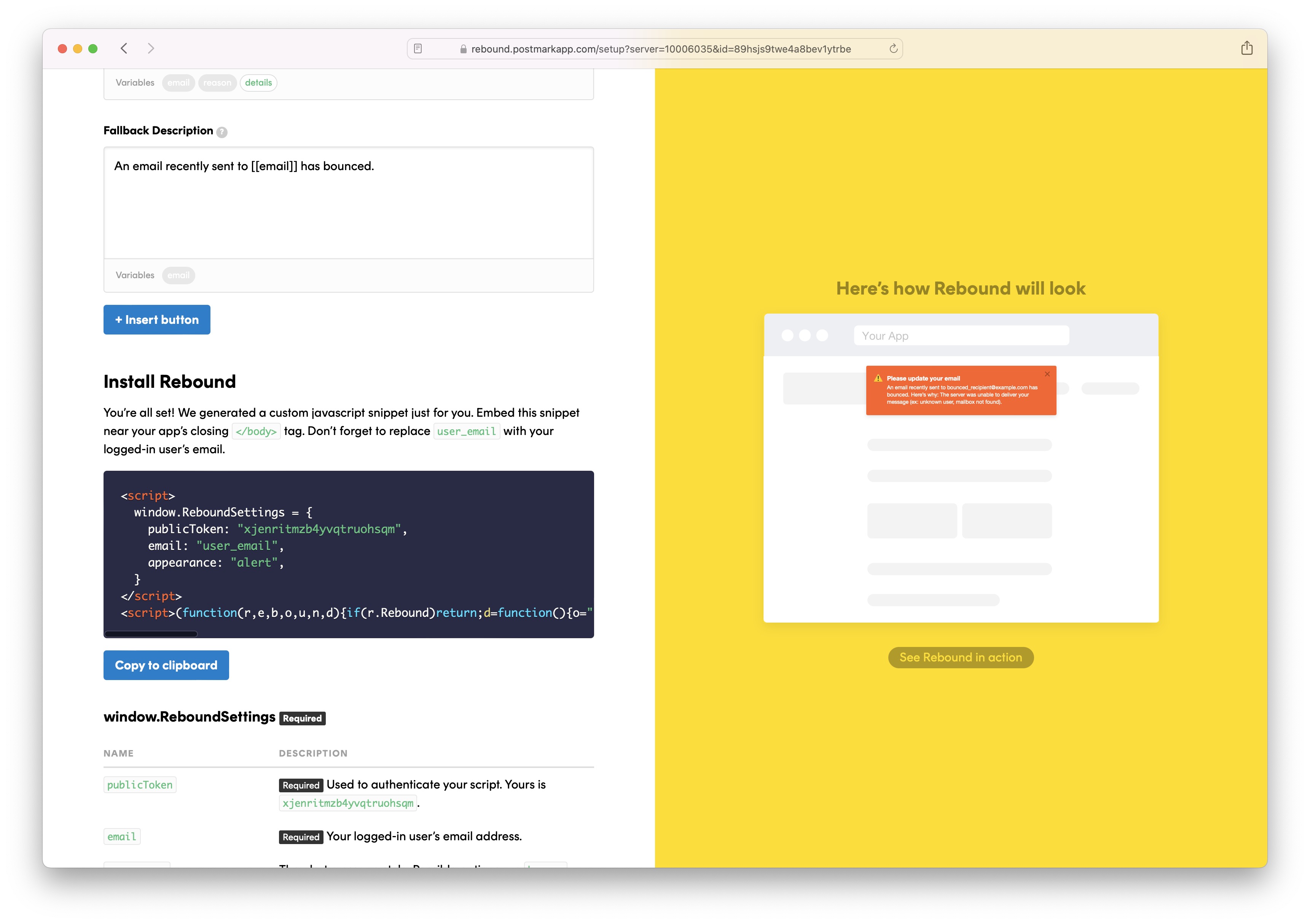
The wizard generates a simple script, which you can use in your project, and inject the authenticated user's email.
We've now set this up at Oh Dear, so whenever a user logs in whose email has bounced, a friendly warning like this one is displayed.
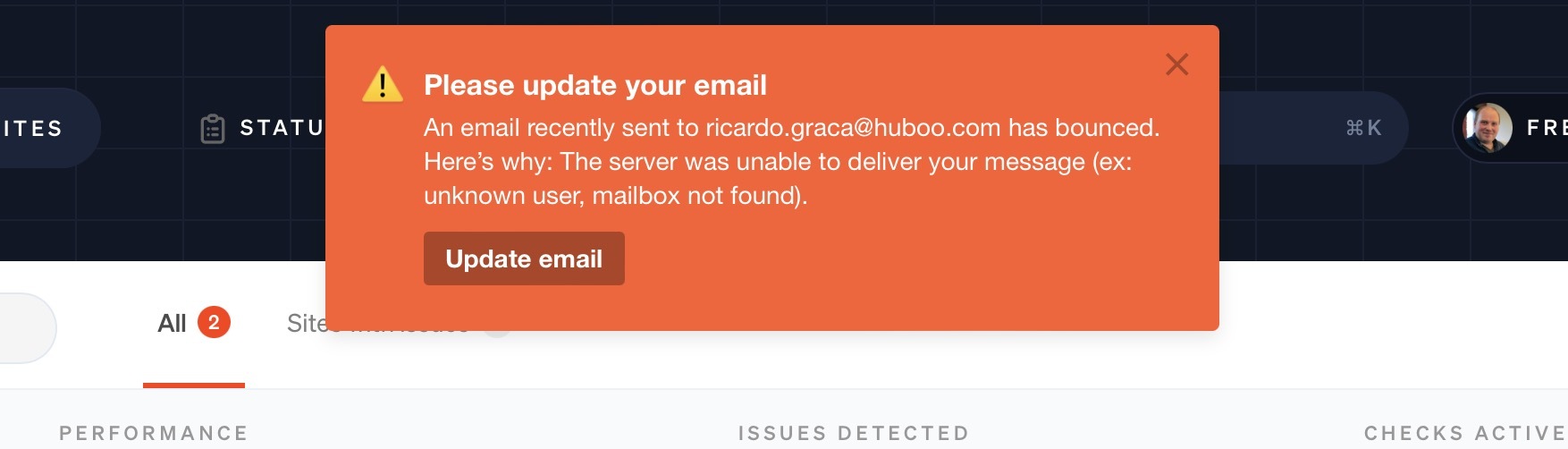
Very nice!