Laravel Mailcoach v6 has been released with a new UI and lots of improvements
We're proud to announce that we have released v6 of the self-hosted version of Mailcoach.
If you have an active license, you'll be happy to know that this is a free upgrade. If you don't have a license, you can purchase it here.
In this blog post, I'd like to tell you all about the new features of this shiny new version.
Introducing Mailcoach
Mailcoach is an easy and affordable email marketing platform. Using Mailcoach, you can:
- create drip campaigns and send automated emails based on the activity of your audience
- create drip campaigns and send automated emails based on the activity of your audience
- administer and log transactional emails from your application.
Behind the scenes, Mailcoach uses one of the well-known mail services (such as Postmark, SES, Mailgun, ...) to send out emails. This often is much cheaper than using, for instance, MailChimp. For sending tens of thousands of emails, a service like SES only charges a couple of dollars.
When installing Mailcoach into a Laravel app as a package, you can tightly integrate Mailcoach into your application logic. You can listen for the various events that Mailcoach fires when emails are opened, clicked, ... to execute custom logic. Mailcoach stores information in the database using regular Eloquent models that can be used by your application code too.
We think self-hosted Mailcoach is perfect for people who:
- want the most cost-effective way of sending campaigns. Those could be single developers that want to start a personal email list or companies that need to send out millions of mails
- are tech savvy and have no problem setting up a server, and a PHP/Laravel app
For people unfamiliar with Laravel, we offer a pre-built Laravel app that they can use.
People that don't want or know how to self-host can use our recently released Mailcoach Cloud service. This service has the same goal and features as the self-hosted version of Mailcoach: sending newsletter and drip campaigns affordably and easily.
Technically, Mailcloud Cloud itself uses the self-hosted package in its code base. In this blog post, you can read how we made that package work in the context of a SaaS, without changing its code.
This technical setup makes it easy to maintain feature parity between Mailcoach Cloud and the self-hosted version. So, if you were already using the self-hosted version, and were afraid that we would abandon it, don't be! We're still committed to improving the self-hosted version.
New in self-hosted Mailcoach v6
We're already reached version 6. This high number signifies that we have already iterated a lot on Mailcoach, making it better each time.
Even though Mailcoach was already a highly polished and reliable product, we added more stability improvements to send emails to lists containing hundreds of thousands of email addresses (yes, we have clients that report sending campaigns to lists of that size)
In v6, we also introduced a lot of much-requested features. Let's go through them!
A vastly improved UI
One of the things you'll immediately notice if you already were using Mailcoach is that we have a brand new UI. Here's what Mailcoach v5 looked like. It had vertical navigation, which was pretty and added a lot of character.
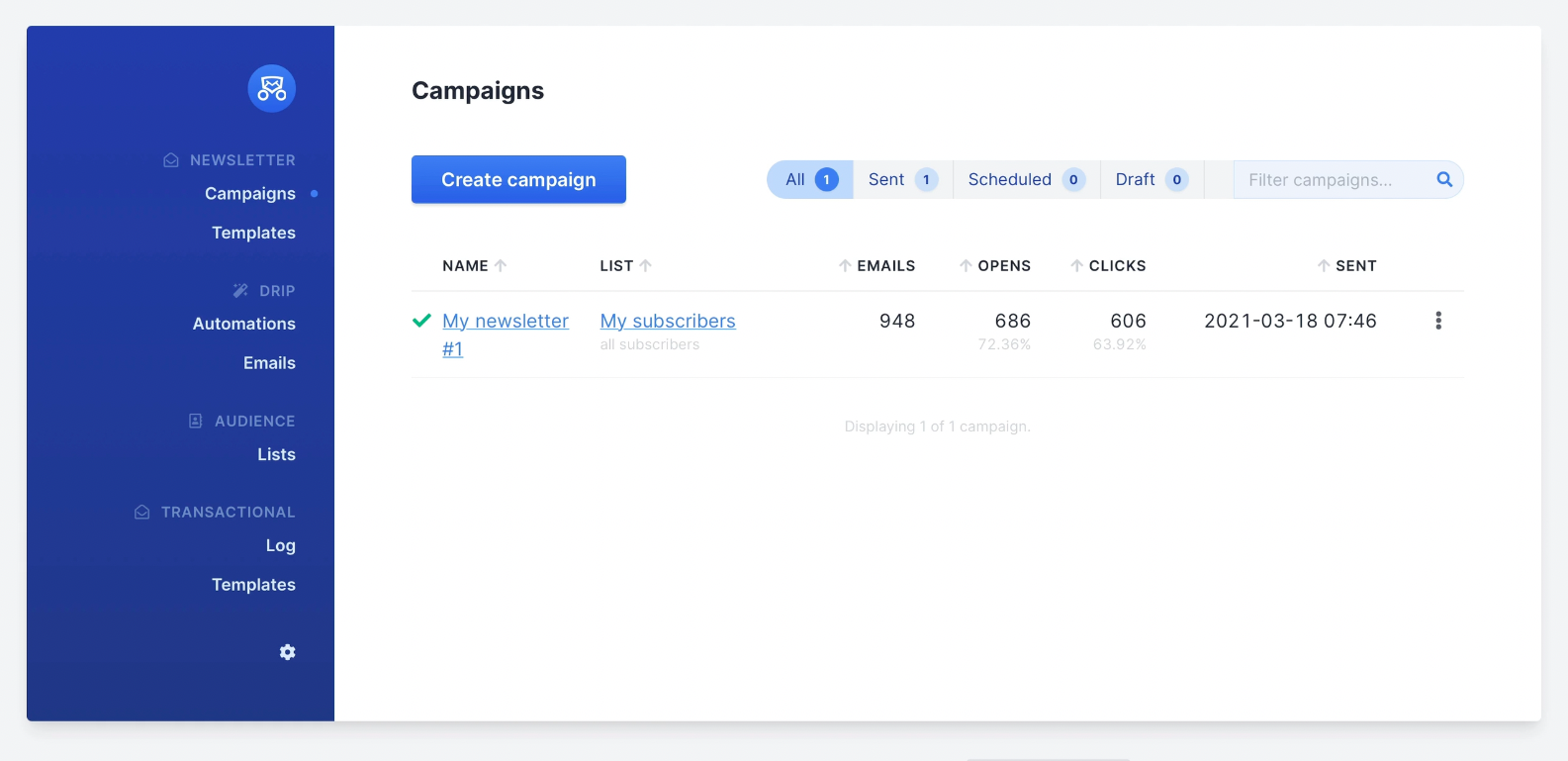
In v6, this is replaced with a more standard vertical navigation that most of us are used to. Here's what v6 looks like
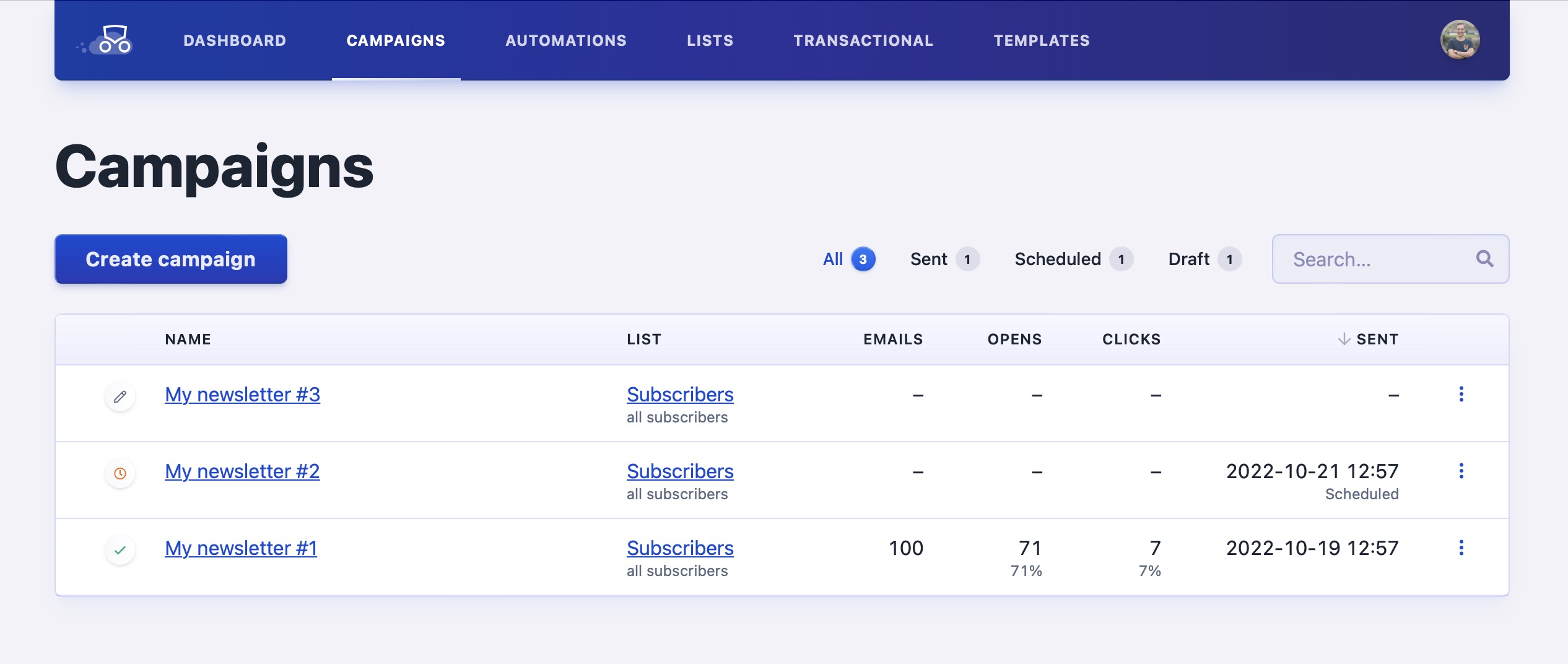
We also improved the usability of the UI. Here's a small example. When on a long form, we ensure that the save button is always in view. For lack of a better term, it is "bottom-sticky".
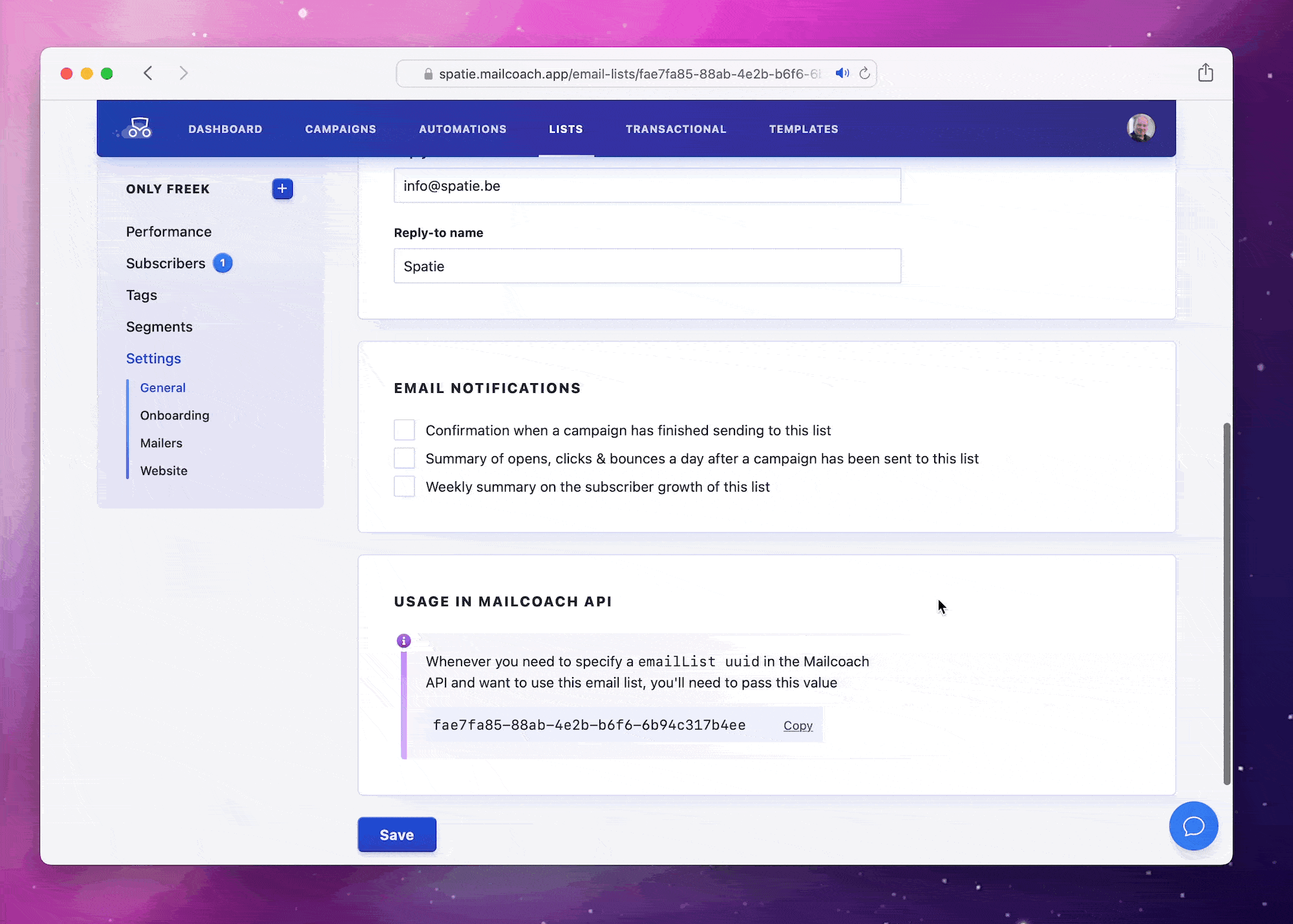
Easier mailer setup
It's now much easier to connect a mailer (like SES, Postmark, Mailgun, ...) with Mailcoach. For each mail service, we have created a wizard. You only need to provide an API key to your favorite service, and we'll set it up for use with Mailcoach. Optionally, these wizards will also configure open- and click-tracking.
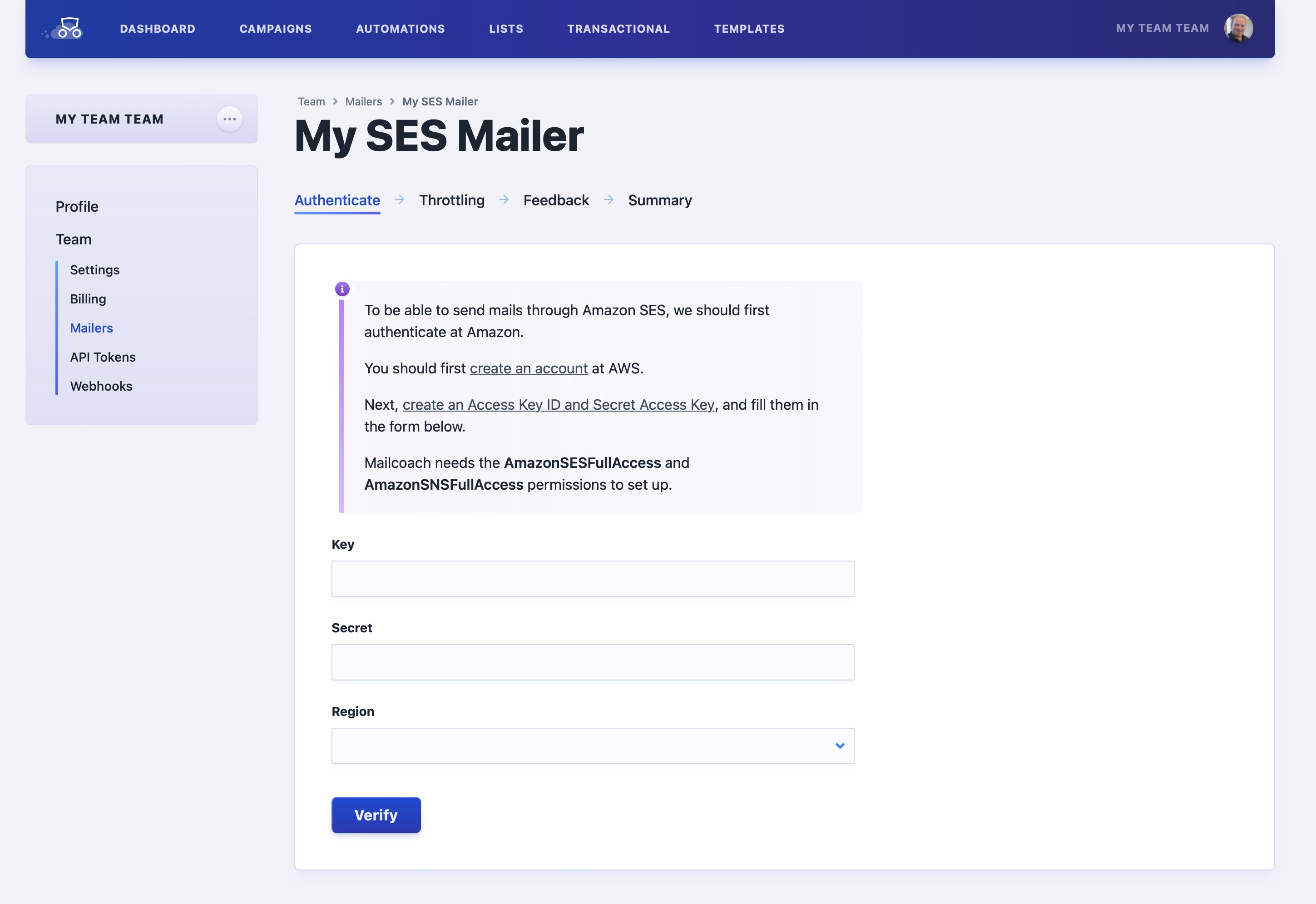
New editors and markdown improvements
In previous versions of Mailcoach, you had to install and configure an extra package to get an alternative editor. In Mailcoach v6, you'll get multiple editors out of the box, and you can choose your preferred one in the settings.
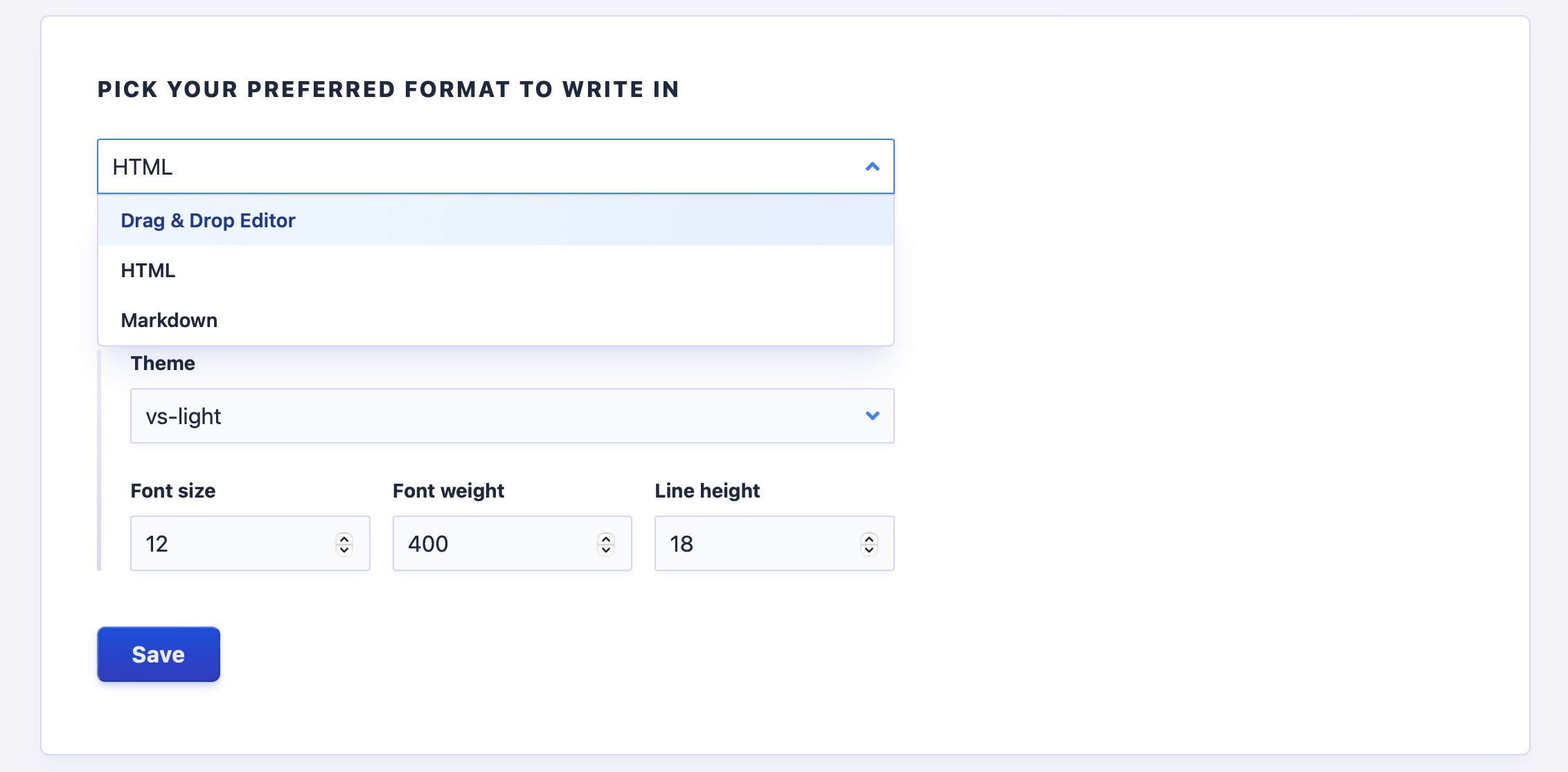
If you like to write in Markdown, you'll be happy to read that our Markdown editor is vastly improved: it now supports file uploads and automatic code highlighting. Here's what that Markdown editor looks like:
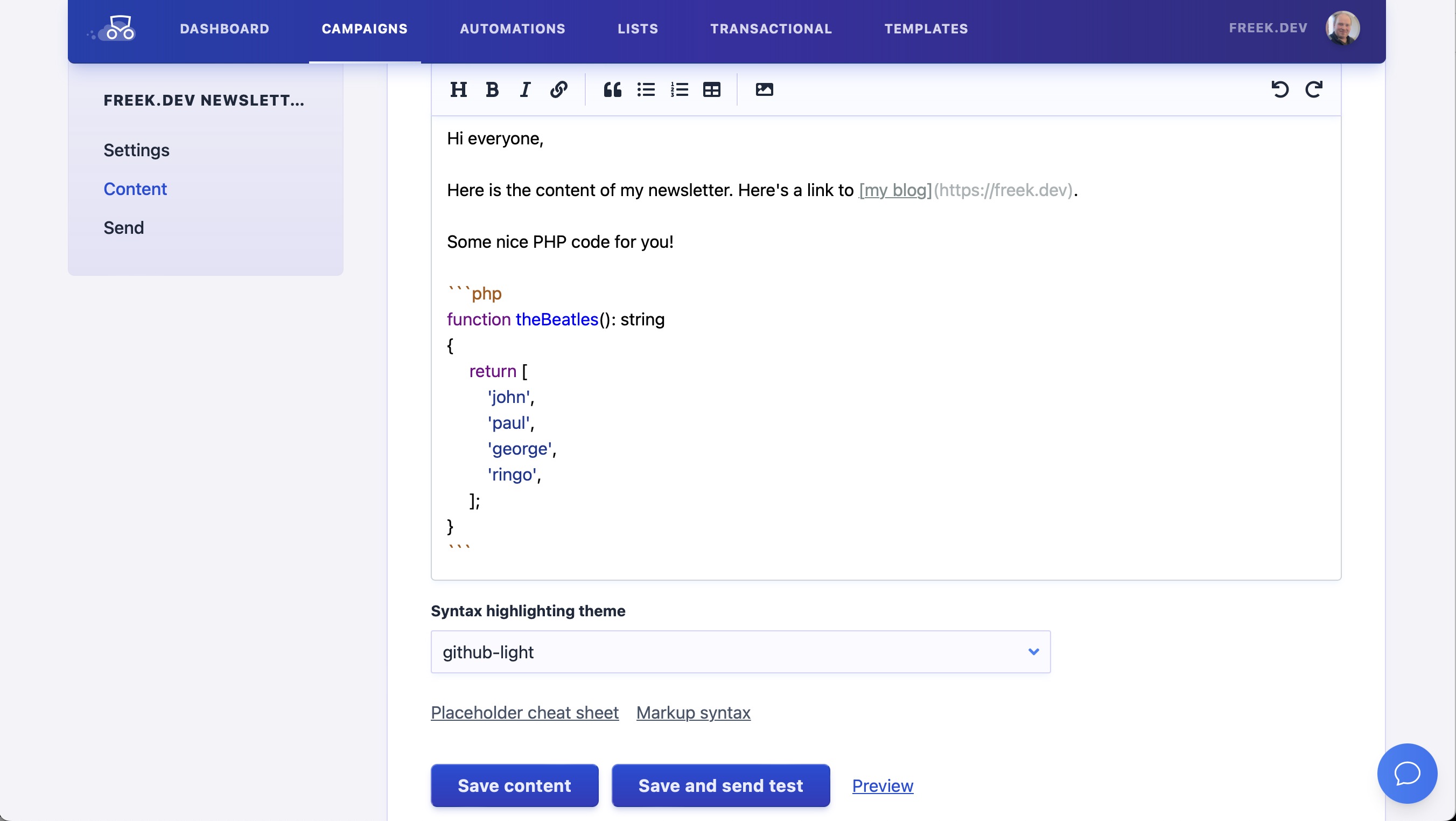
In fact, Markdown handling in Mailcoach has been improved across the board, making it the ideal platform for people who want to write their newsletters in Markdown. Here's how I use Mailcoach's Markdown features to create and send the freek.dev newsletter.
A new templating system
In the previous versions of Mailcoach, a template was a starting point for new emails. The HTML of a template was simply copied over when creating a new campaign.
Mailcoach v6 offers more powerful templates. They now work as "layout files". You can use them to define the general markup of your newsletter. It can contain the starting and closing HTML and body tags. In the body of a template you can specify placeholders. Here's the template I use for the freek.dev newsletter. It has a title:text placeholder (that :text signifies it should be a simple text field an not a full editor), and a content placeholder.
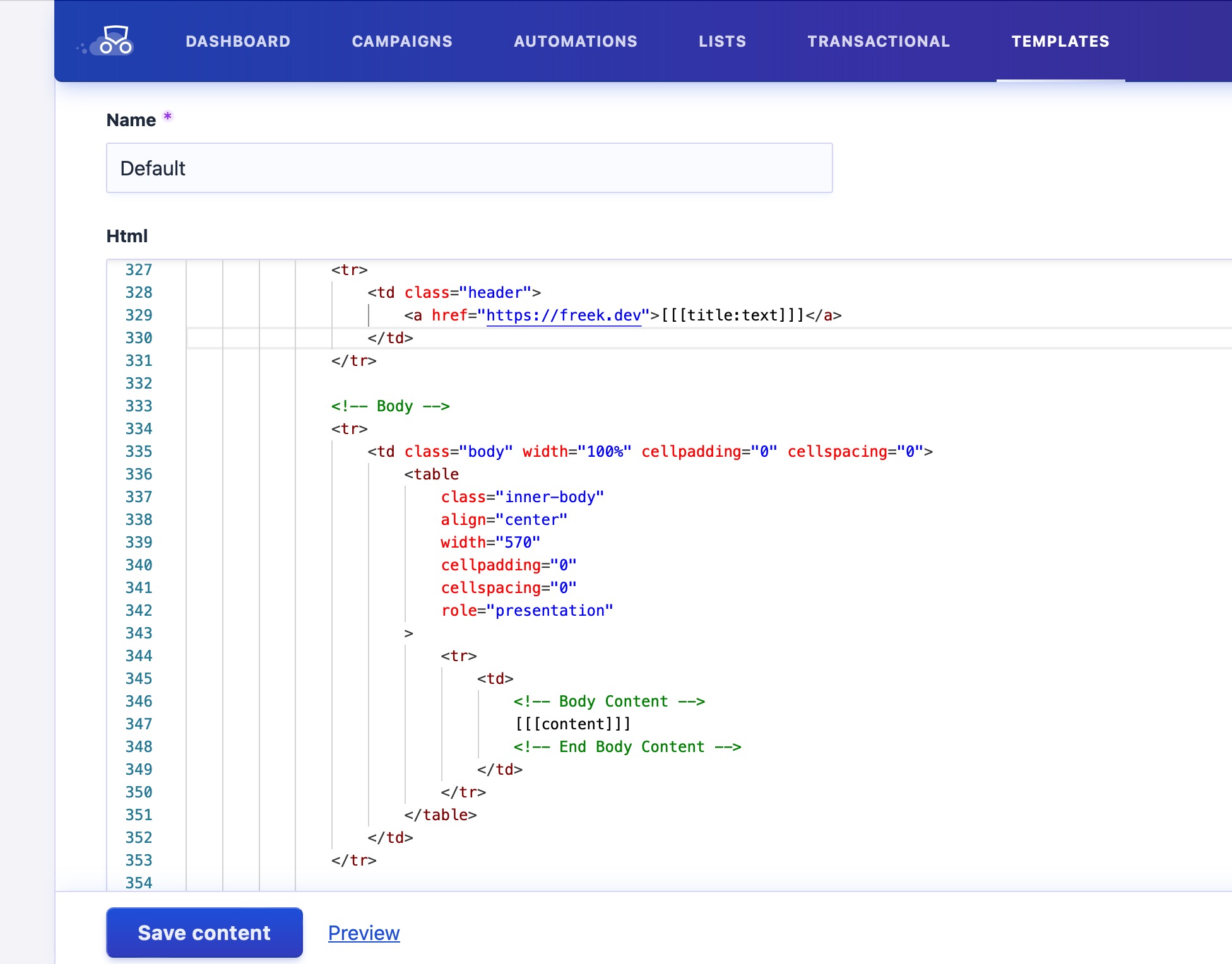
When creating a new campaign, you won't see the opening HTML, body tags, and all general fluff anymore. For each placeholder, you'll see a field that you can fill in.
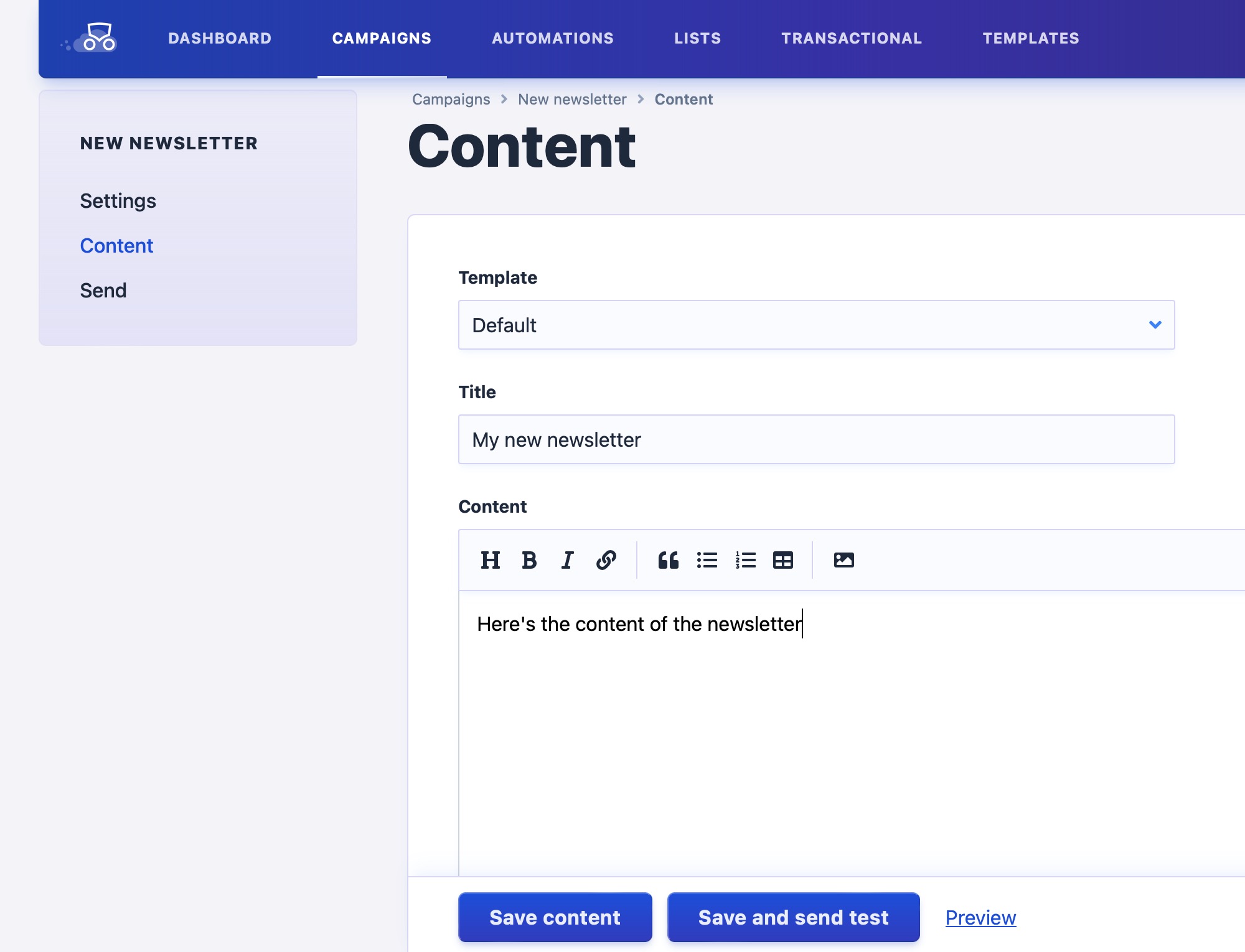
When previewing your newsletter, you see the glorious result in full.
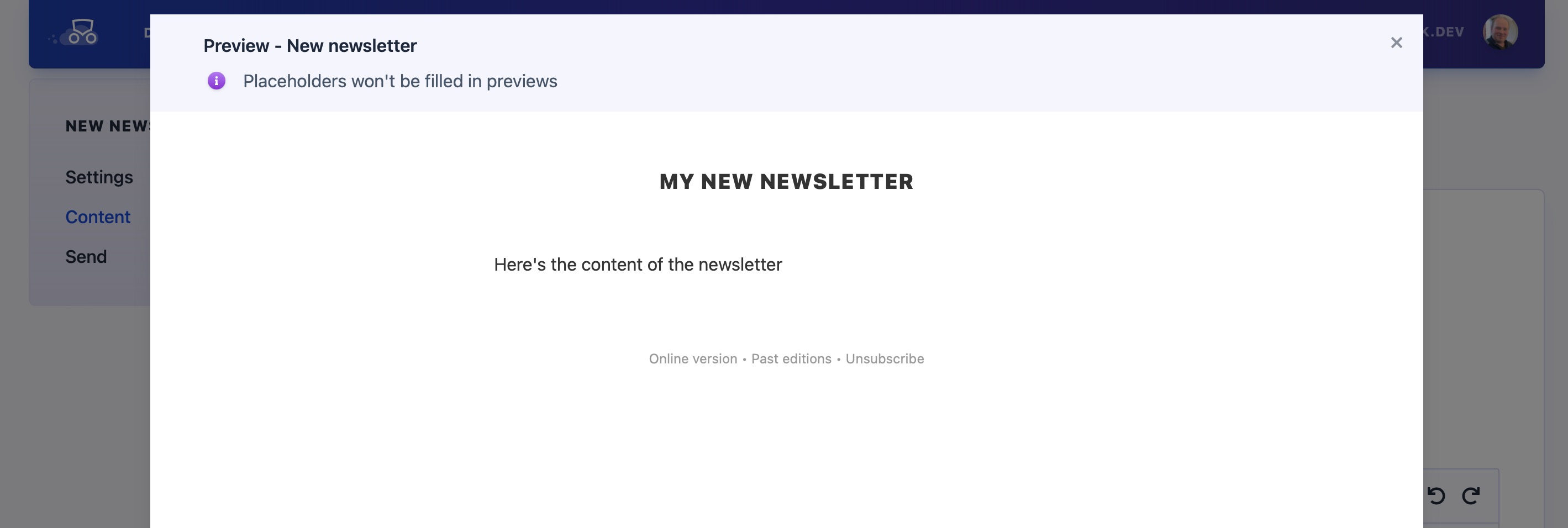
That example feels a bit empty, here's an real-life preview of an edition of my newsletter.
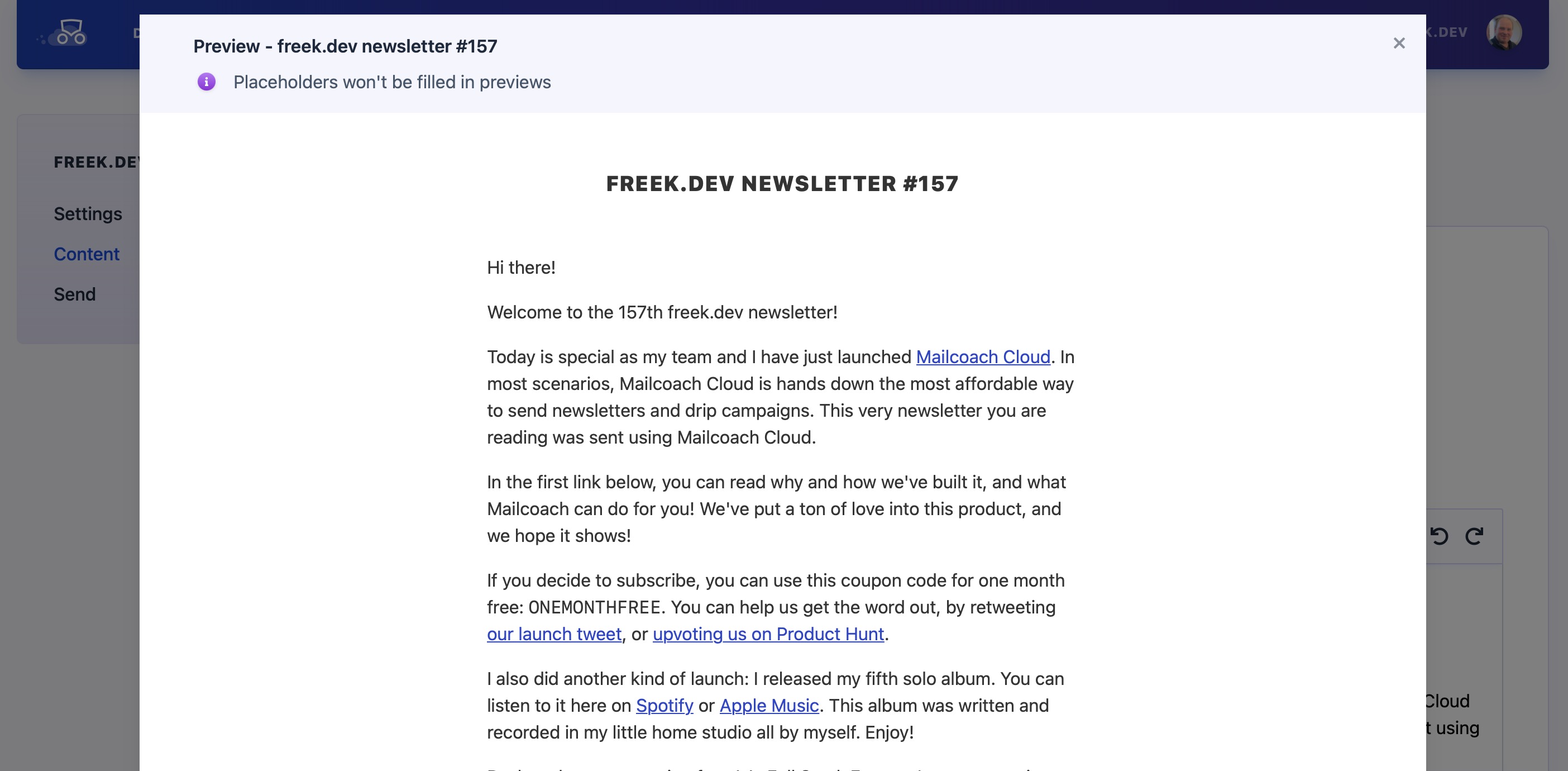
The email archive
A lot of people use Mailcoach to send out a newsletter. Their audience might also be interested to read previous editions of that newsletter. That's why we added a built-in public archive as an optional feature. When activated, Mailcoach can render a public page listing all previously sent emails.
Here's the Mailcoach-powered archive of freek.dev. This archive is hosted on mailcoach.app, but if you use the self-hosted version, the archive is, of course, hosted on your own domain.
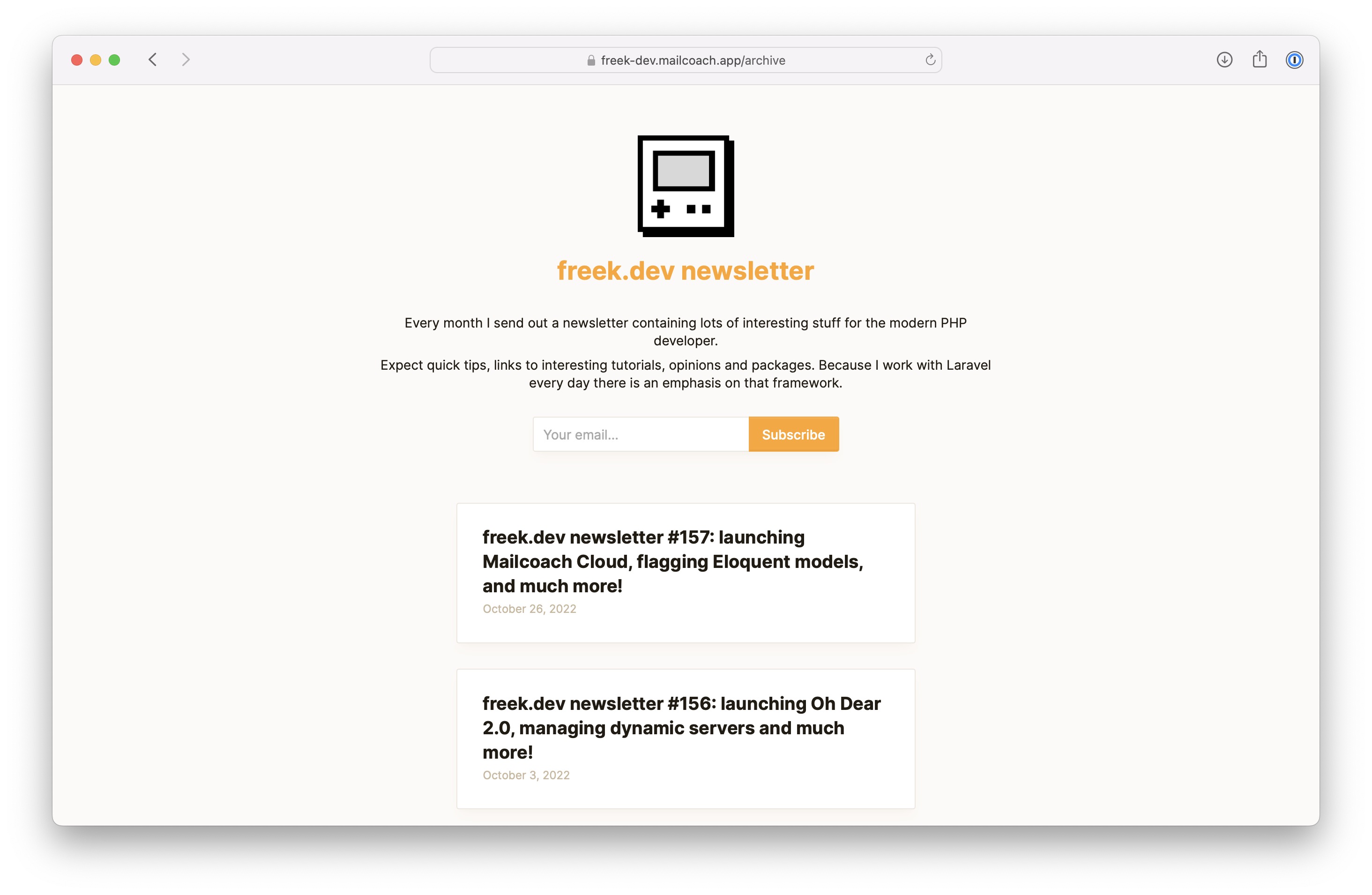
When clicking one of the links, you can see the content of an edition.
You can use the link to a specific edition to share on social media like Twitter. People interested in your content can directly subscribe on that page.
Notice that you can add some extra copy, choose colors, and add an illustration to the archive page. This can be done on this new settings screen.
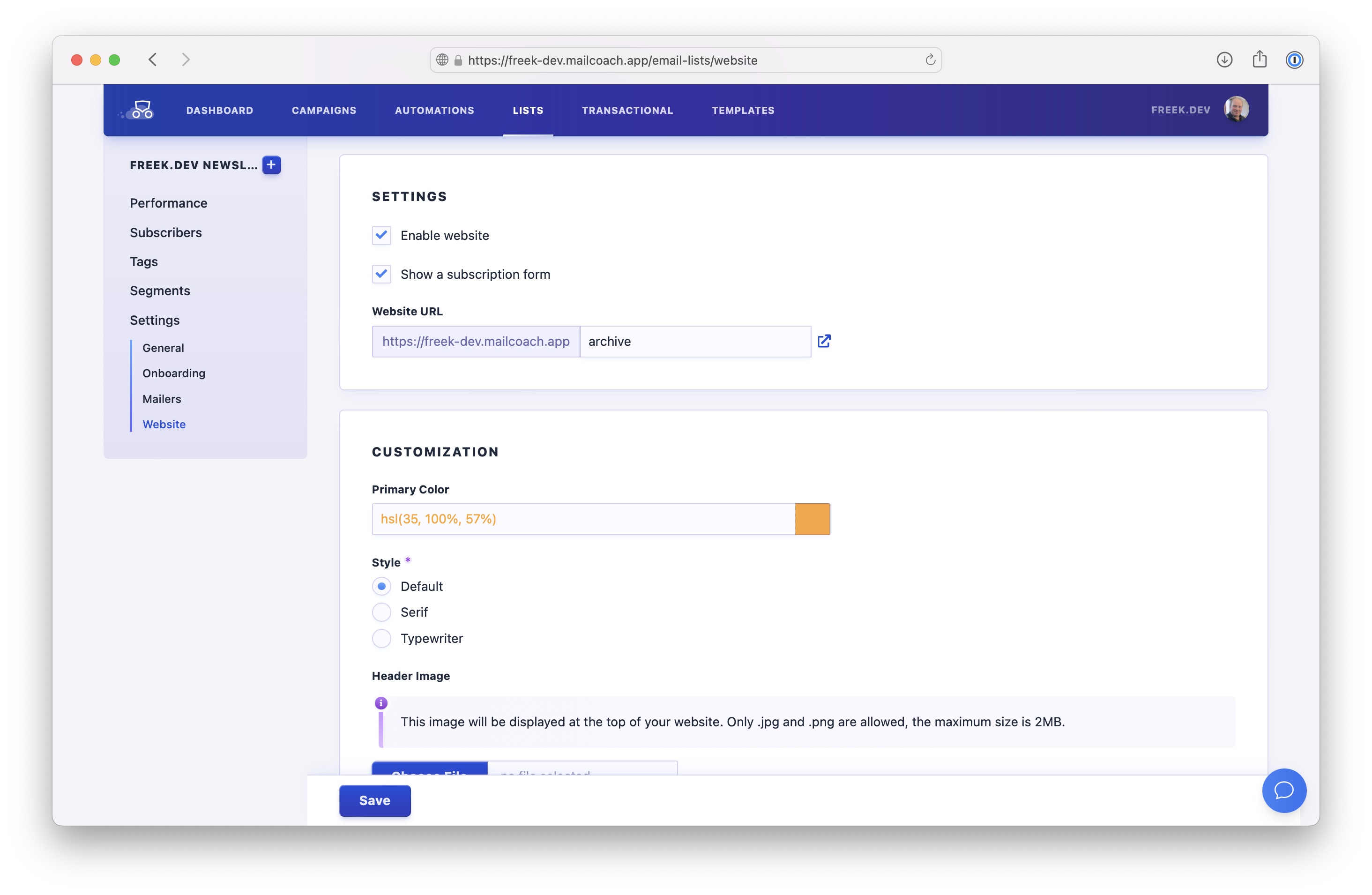
Miscellaneous improvements
Next to the more prominent new features mentioned above, we added a lot of nice little improvements:
The open / click chart has been revamped and looks much better.
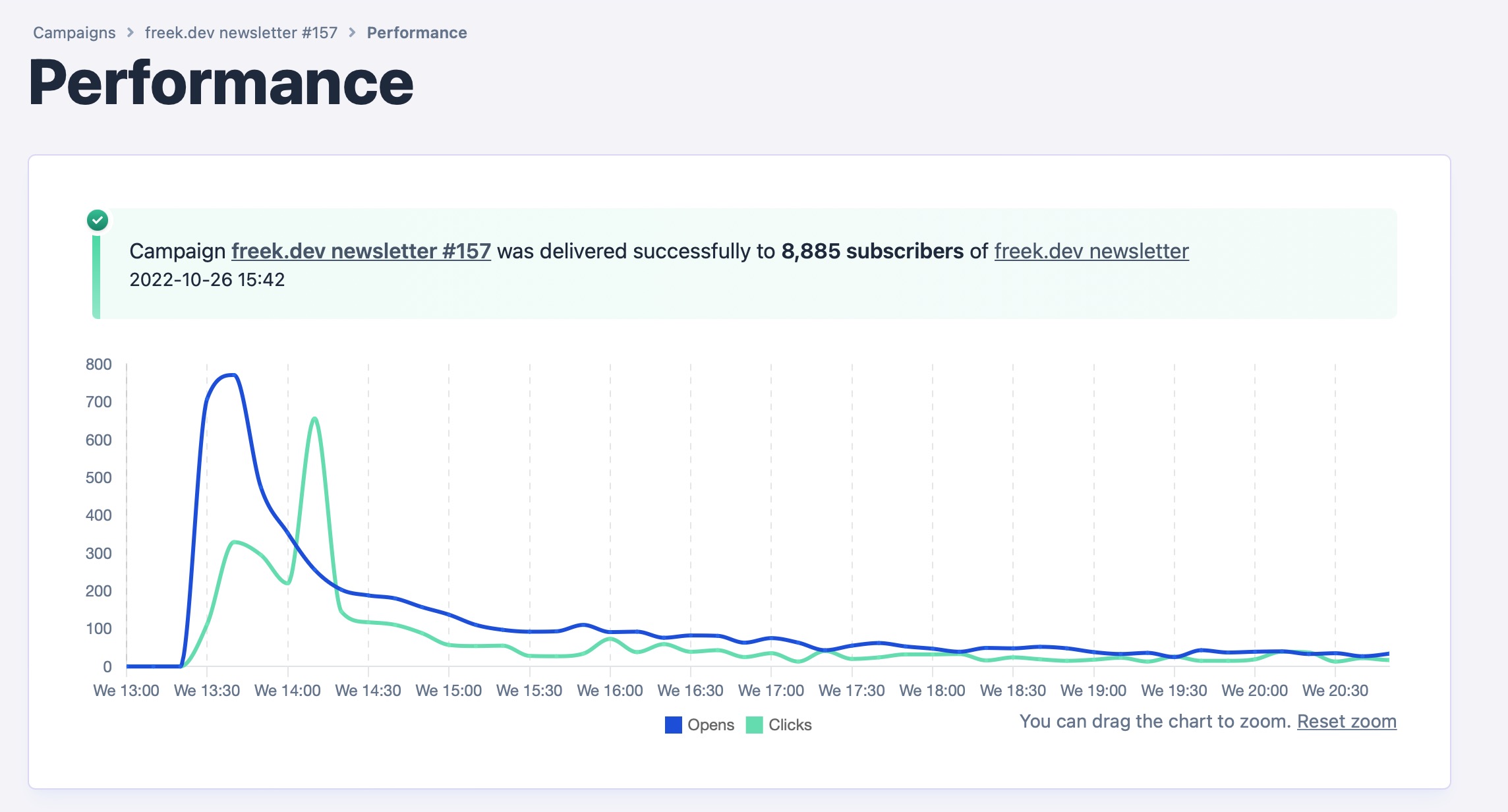
We've added a graph that shows you the growth of an email list over time.
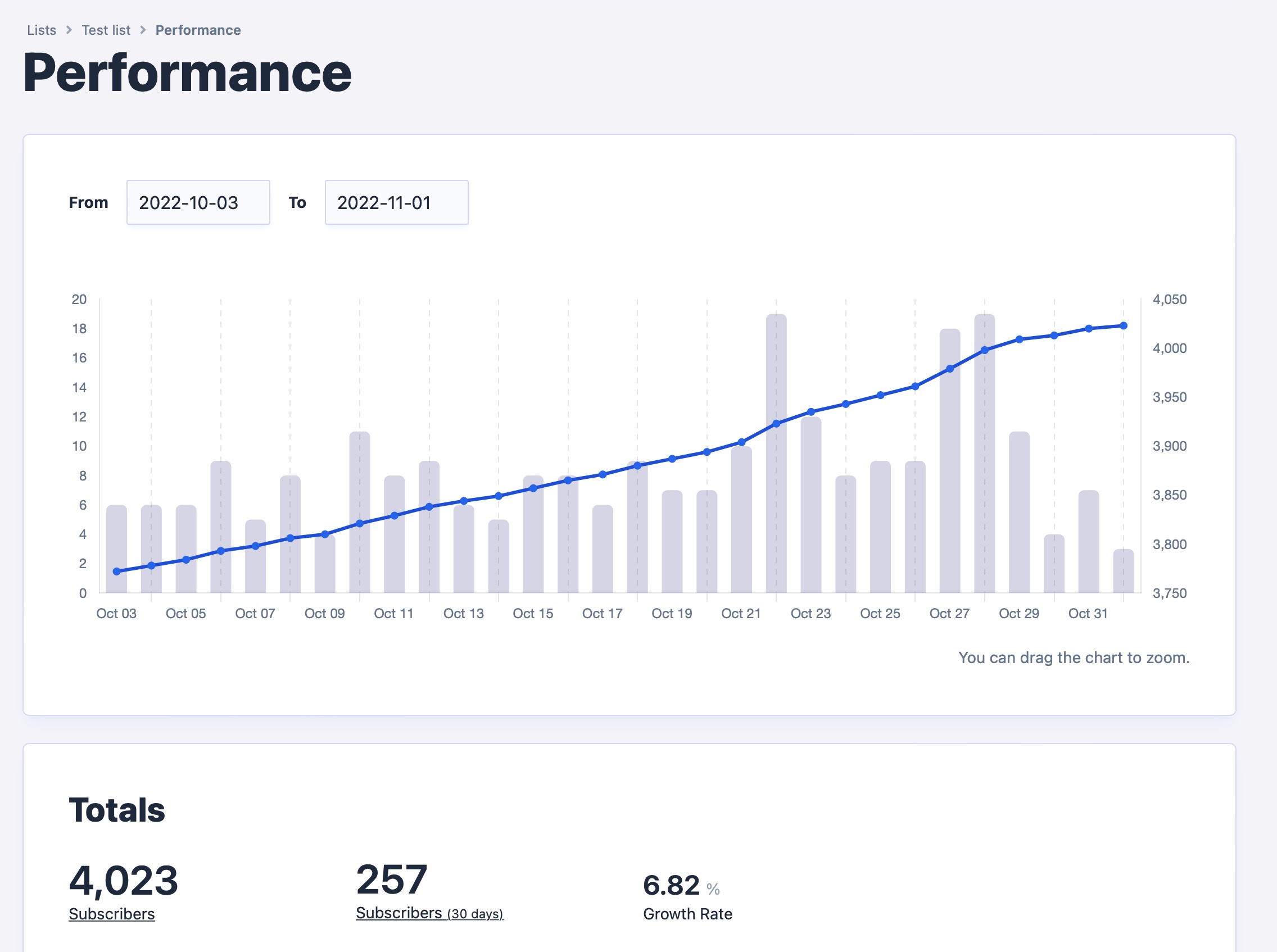
We now have a cool new command palette that allows you to navigate to every screen in Mailcoach quickly.
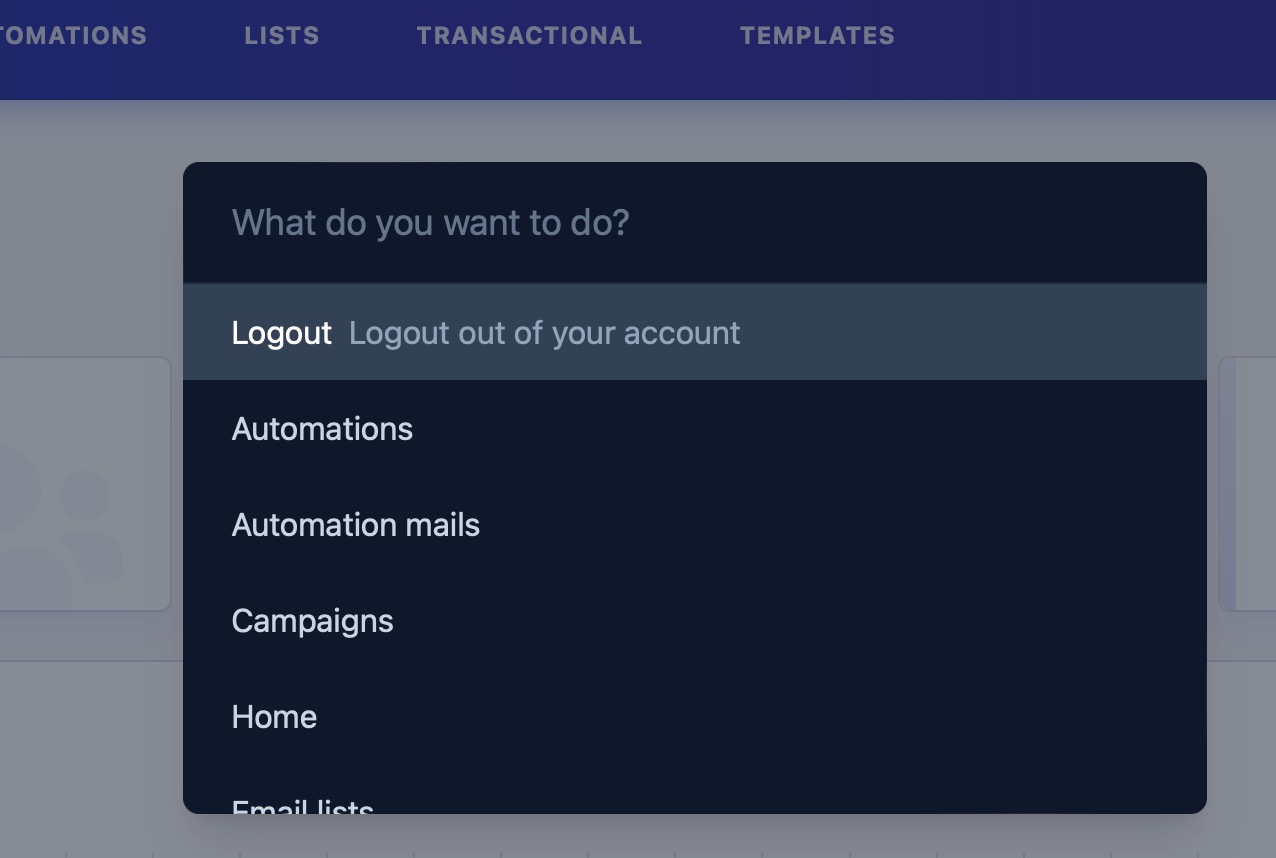
Mailcoach can now send webhooks to any URL, so you can keep an external app in synch with what's happening in Mailcoach.
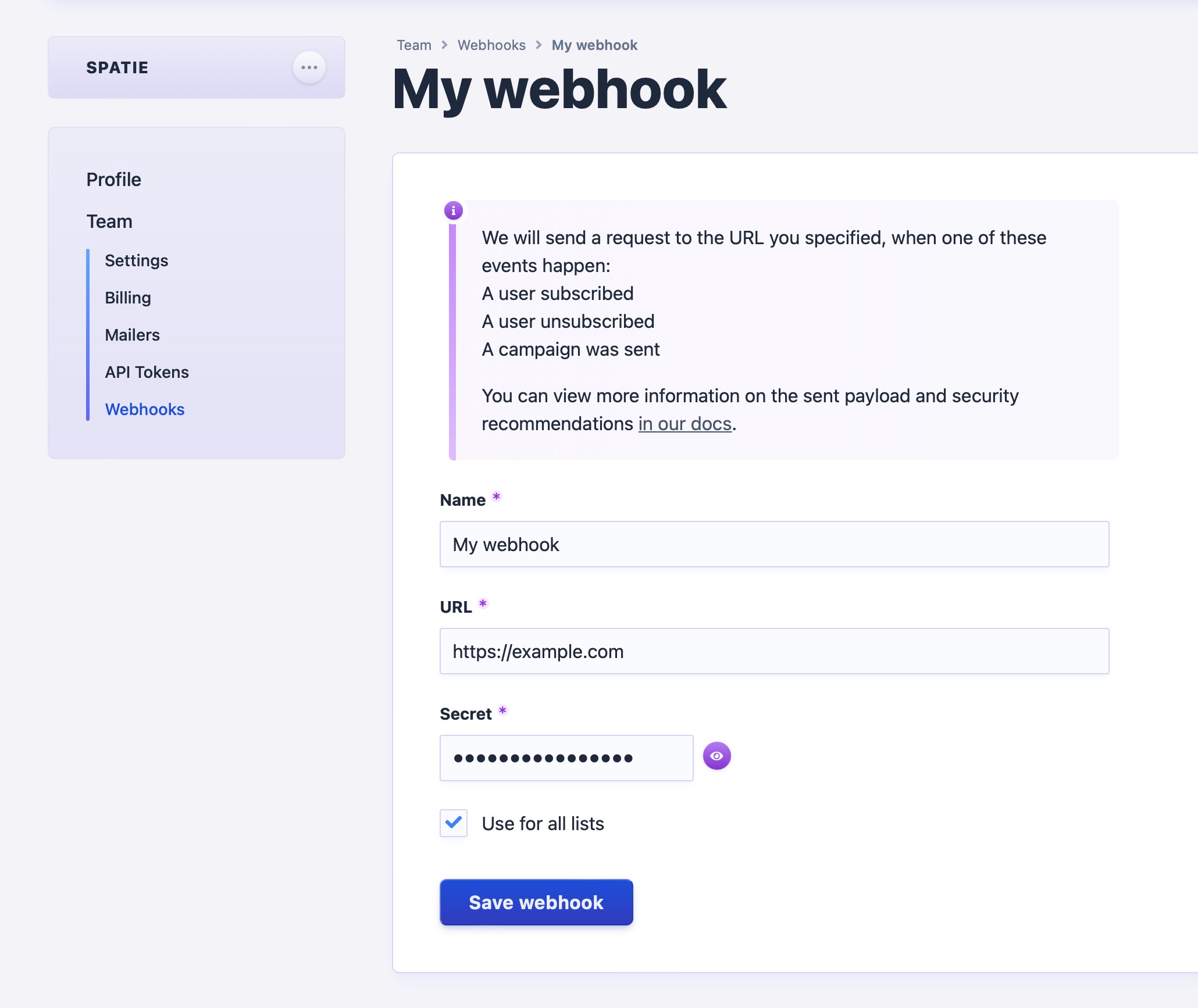
In closing
Mailcoach v6 is one of the most extensive packages we've ever shipped. It offers so much functionality that the label "package" doesn't cover it anymore; it's a platform really.
Even though we recently shipped Mailcoach Cloud, we'll stay improving the self-hosted version of Mailcoach for years to come.
You can learn more about Mailcoach by reading our extensive documentation. If you decide that Mailcoach is something for you, pick up a license.
